Throughput history report
Super administrators can view a throughput history report that includes all companies in xMatters. This report returns all notifications the system has submitted, sent, and received based on a date and time range. By default, this report is only available to xMatters Super Administrators.
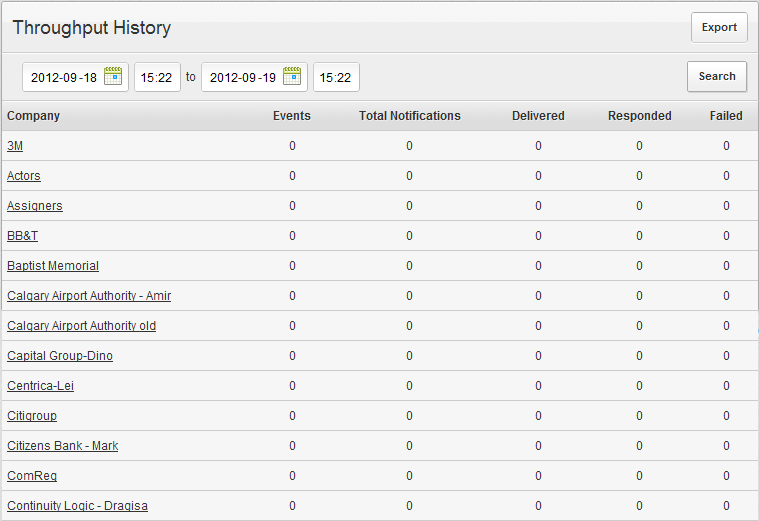
Throughput history report
The Throughput History Report provides an overview of the events and notifications handled by the system for the specified time. This report is useful for determining prime load times and how much the system is handling at different times.
To generate a throughput history report:
- Enter a date range in the start and end date and time fields.
- Click Search to generate the report.
To view a detailed Notifications Report for a company, click its name in the Company column.