Synchronization report details
You can view a detailed list of warnings and errors by viewing the detailed synchronization report. The synchronization report contains detailed information about each warning and error, as described in the table below:
| Column | Description |
|---|---|
| Synchronizer Name | The identifier of the synchronizer. This value corresponds to the link to the table in the synchronization report. |
| Sync Audit Event Type | A description of the type of warning or error that is being logged. |
| Status | Indicates whether the row contains information about an error (FAILURE), or warning (WARNING). |
| Sync Level | The level where the error occurred. Field-level errors use FIELD. Row-level errors use ROW. |
| Process Date | Time that the warning or error was logged. |
| Table Name | Name of the table that generated the warning or error. |
| Row Key | The key that identifies the row that caused the warning or error. You can use this value to locate the row in the ZipSync archive files. |
| Field Name | The name of the field for field-level warning and errors. |
| Field Value | The value of the field for field-level warnings and errors. |
| Audit Message | A description of the error. |
The detailed synchronization reports contain warnings and errors for fields and rows that fail to process correctly. A single error in the data can generate several entries in this report. In the following example, a text phone refers to a user that cannot be found. (The user is identified with the key C987654.) In this case, three entries are added to the detailed synchronization report:
- A field-level warning that the user cannot be found.
- A field-level error that the user field was set to a null (nonexistent) value.
- A row-level error that the row could not be successfully created.
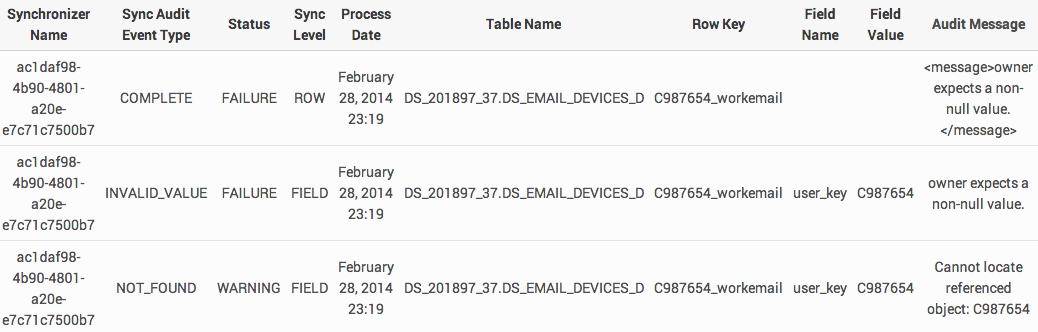
Data synchronization errors are dependent on the order in which the tables are processed. Data loading errors at the beginning of the synchronization process prevent certain objects from being created in xMatters. This can trigger more data synchronization errors as the missing objects are referenced by other objects, which in turn cannot be created. In such cases, one error at the beginning of the data synchronization process can trigger a chain reaction of errors.
- See Locating the source of cascading error messages for tips about tracking down the source of a cascading error.
- See Types of data synchronization errors for more information about the types of errors that can occur.