Transformation scripts
The Integration Builder includes an editor that allows you to create and modify the transformation scripts for your integrations. Transformation scripts are available for 'Transform content to create a new xMatters alert' inbound integrations and 'Run a Script' inbound and outbound integrations.
Each time you create a new integration, the Integration Builder generates a default script that you can modify using the script editor.
- Click Save to save any modifications that you make to transformation script.
- The save button is enabled any time there are unsaved changes in your transformation script.
- Click View Activity to view the details and content of incoming requests.
For more information about modifying the transformation script for your integration, refer to the Integration Builder scripting reference.
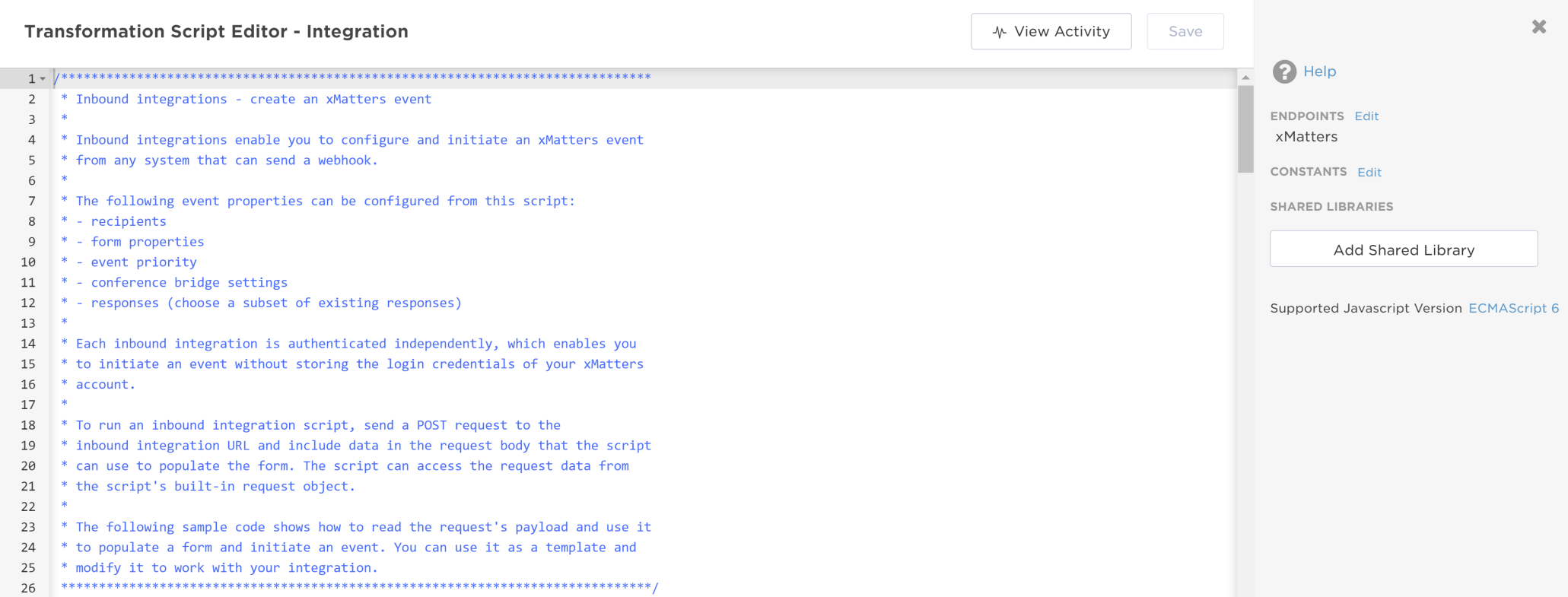
For outbound integrations, the default script includes an HTTP request body that contains alert properties and code samples specific to the selected integration trigger-type. To learn more about the different actions that can trigger an outbound integration and their alert properties, see Outbound integration triggers.