xMatters Incident Agent
The xMatters Incident Agent is an AI-powered conversational assistant purpose-built for faster, smarter incident response. The agent is available right within your Incident Console, so you can prompt it to suggest resolvers, summarize the incident so far, recommend next steps, and even draft stakeholder updates all without leaving the incident.
The Incident Agent can reduce the time it takes to diagnose and troubleshoot issues as it can surface relevant context from past incidents, identify service dependencies and ownership, and recommend best practices for incident resolution. Beyond that, you don’t have to worry about restarting the troubleshooting process if you end a conversation with the agent. The agent remembers previous conversations and continuously learns from your organization’s environment. When you start a new conversation with the Incident Agent, its suggested resolution steps and next actions will be relevant to the current state of your incident and its affected service dependencies.
The Incident Agent is available in Advanced plans.
While the Incident Agent's insights are based on your organization’s available data within xMatters and any connected systems via API integrations, you should always verify its recommendations and findings for accuracy before you implement them.
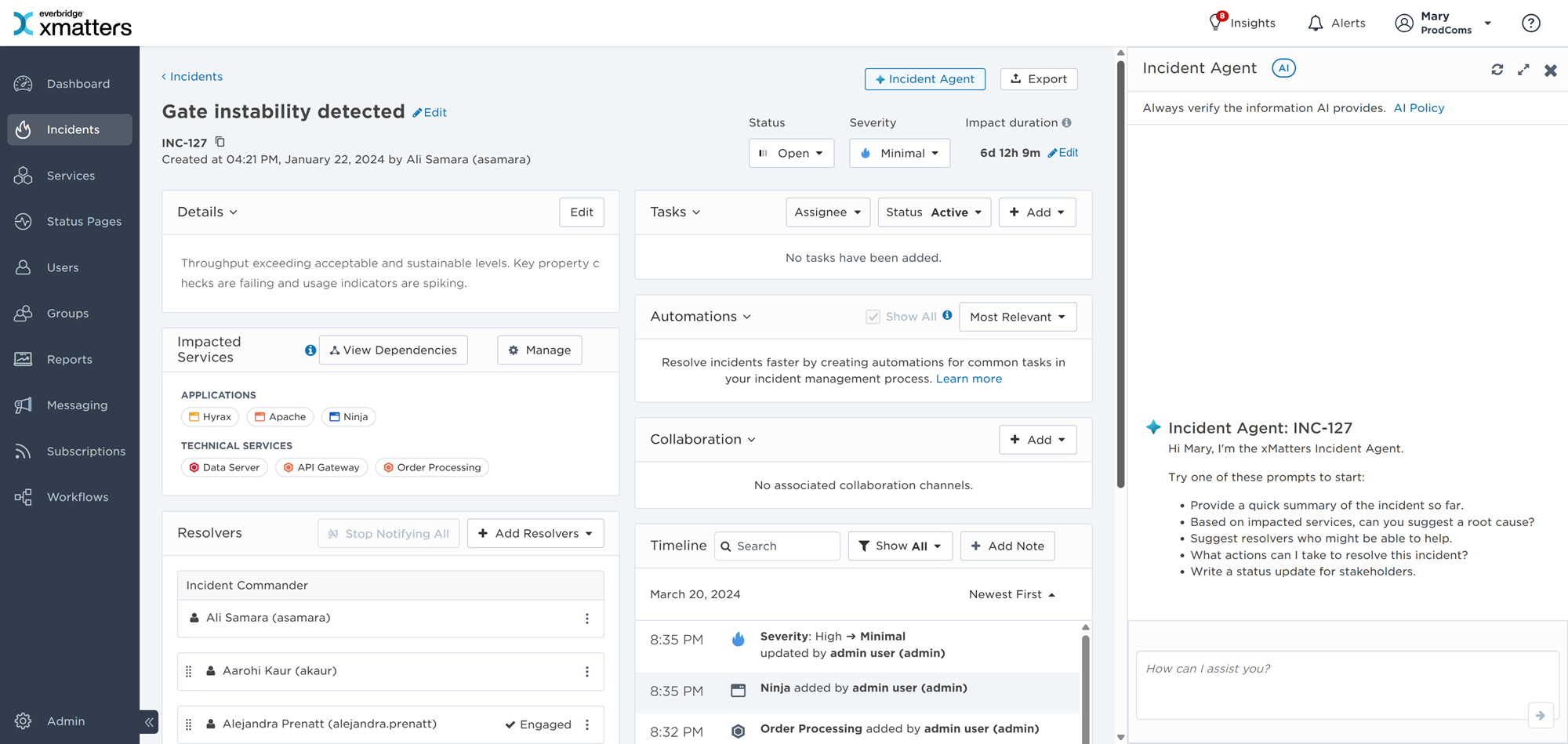
On the upper-right corner of the Incident Console, click on the Incident Agent button to open a side panel where you can begin prompting the agent to assist you in troubleshooting the incident.
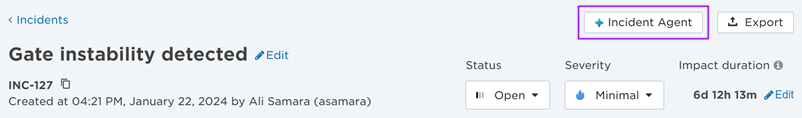
|
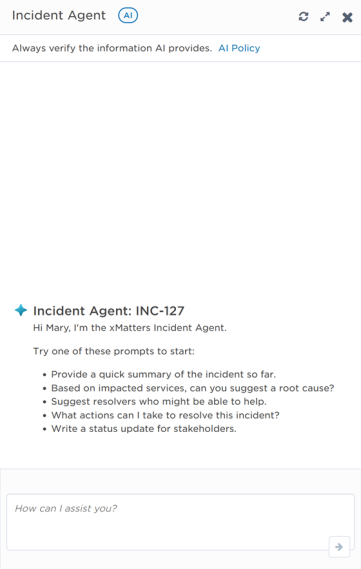
|
The xMatters Incident Agent responds best to prompts containing specific information and requesting solution-based answers.
Here are some query suggestions you can use as starting points when you interact with the agent:
|
Purpose |
Example Query |
|---|---|
|
Explain dependencies between an incident and its impacted services |
“Show me which systems could be affected if the API gateway fails.” |
| Provide likely causes for an incident |
“What caused the notification delay for users in the North America region?” |
| Suggest mitigation steps based on similar past incidents |
“List past incidents with similar root causes and tell me how they were resolved.” |
| Provide guidance on how to perform a task |
“How do I create a list of tasks to fix the server issue and assign it to John Smith?” |
| Determine who is on call for a group or service | "Who can I contact to help with the Database service impacted by the incident?" |
All Incident Agent queries and responses are governed by Everbridge's AI data handling policies. Refer to the Everbridge's security, privacy, and compliance policies for information on data usage, access permissions, and AI model behavior.