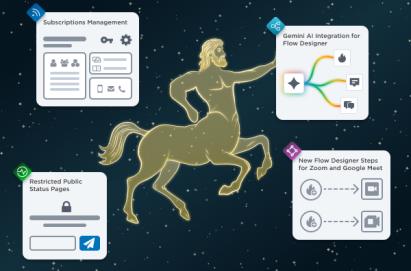xMatters Online Help
Getting Started
Incident Management
Flow Designer
Integrations
xMatters REST API
Centaur Release
The Centaur Quarterly Release includes enhanced subscription management, new Gemini AI integrations, restricted public status pages, Google Meet and Zoom Flow Designer steps, and more:
- Subscription Management: Review how a subscription works with a new read-only subscription details page which displays subscribers, criteria, and delivery settings.
- Gemini AI Integration for Flow Designer: Summarize diagnostic data or translate alerts automatically through the OpenAI-compatible endpoint.
- Restricted Public Status Pages: Limit access to updates by requiring email domain verification so only approved audiences can follow service updates.
- New Flow Designer Steps for Zoom and Google Meet: Create Google Meet spaces or generate Zoom Chat channels and messages automatically.
Find out more about the new features and updates in the Centaur Release Overview!
Welcome to xMatters
We're proud to introduce a new video series welcoming users to xMatters! In our first episode, we explain how connecting your tools with xMatters can help resolve problems quickly.
When help is needed, xMatters ensures the right message reaches the right people at the right time. Our service reliability platform gives teams the superpowers to choose from hundreds of free downloadable workflows, connect their favorite tools, and level up their incident response process so issues are fixed before they can impact customers.
Learn how to use xMatters Dashboards to quickly resolve incidents, view your on call information, and see critical data at a glance. With the power to create and share multiple dashboards across your organization, support for high-level system overviews, and customizable incident response behaviors, dashboards give you the tools needed to manage any situation.
Be sure to follow our YouTube channel so you don't miss the newest episodes!
Download the mobile app
The best way to stay connected is with one of the xMatters mobile apps.
Available for iOS and Android. Download yours today.