Supervisors
The Supervisors tab displays a list of a user's supervisors. Supervisors can modify, delete, and change the passwords of the users they supervise.
You can view a list of your supervisors or a list of the supervisors of any other user that you have permission to view.
To view your supervisors:
- Click your username at the top-right corner of the page. A drop-down menu appears.
- In the drop-down menu, click Profile.
- Click the Supervisors tab to view a list of your supervisors.
To view the supervisors of another user:
- Locate the user on the Users page or anywhere their name is displayed as a hyperlink.
- Click their username to display their user profile.
- Click the Supervisors tab to view a list of their supervisors.
- Locate the user on the Users page.
- Click their username to display their user profile, and then click the Supervisors tab.
- Click Add Supervisors to open a dialog box where you can search for users to add as a supervisor. You can only add users that have permission to supervise this user.
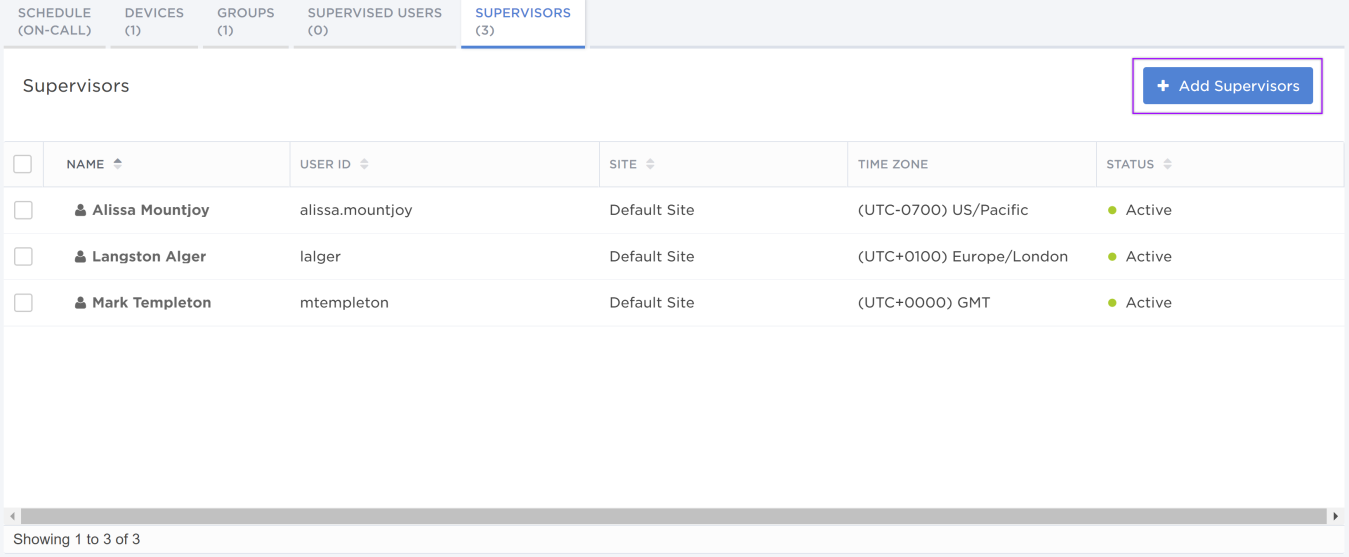
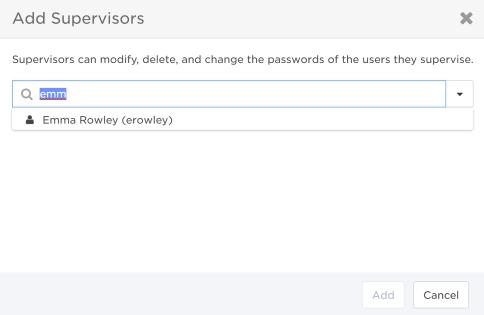
To remove a supervisor, select the check box next to their name then click Remove Selected.
Click a user's name to open a pop-up with a summary of their details, including their devices and groups. Click their name in the pop-up to open their full user profile.
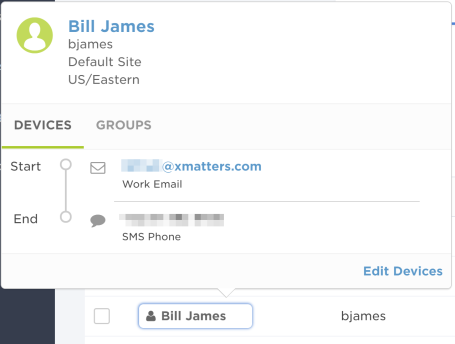
Click a column title to sort the list of supervised users by the values in the column.