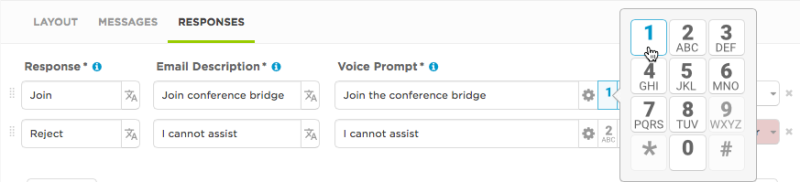Specify response number and order
The order of responses on the Responses tab determines the order which responses are presented to recipients. You can reorder the responses by dragging them to where you want them on the tab.
The number you assign to a response corresponds to the button the recipient of a voice notification should press to select that response choice.
While text phone devices also present the response options based on the number assigned to them on the number pad, the actual number required for each response may be different. For example, if you create three response choices of ACCEPT, IGNORE, and CLEAR, numbered 1, 2, and 3, all voice notifications will prompt recipients to press 1 to acknowledge, 2 to ignore, and 3 to clear. Each text message will present the response choices in the same order, but may require a different number, due to the way simple SMS responses are processed by xMatters; e.g., "Press 5 to ACCEPT, 6 to IGNORE, or 7 to CLEAR."