HTML in text form properties
You can use HTML tags to format text properties for email messages.
When supported HTML tags are inserted into a form property, email messages display the formatted property. Unsupported HTML tags and their content are ignored and displayed as plain text.
Supported HTML tags display formatting in email notifications only. HTML tags are rendered as plain text in SMS, push, and fax notifications.
- <a>
- <b>
- <blockquote>
- <code>
- <del>
- <dd>
- <dl>
- <dt>
- <em>
- <h1>, <h2>, <h3>, <h4>, <h5>, <h6>
- <i>
- <img>
- <kbd>
- <li>
- <ol>
- <p>
- <pre>
- <s>
- <sup>
- <sub>
- <strong>
- <strike>
- <u>
- <ul>
- <br>
- <hr>
- <table>, <tr>, <th>, <td>
HTML attributes are only permitted for the <a> and <img> tags, as noted below:
- <a>: href, title
- <img>: src, width, height, alt, title
Other attributes that are included in form properties are removed from email output.
The following example demonstrates how HTML in a text form property is displayed in email and SMS notifications.
The supported tags, such as <strong> and <code> are rendered as HTML in the email message but not the SMS message. Unsupported tags such as are displayed as plain text in both formats.
Here's HTML in the text property:
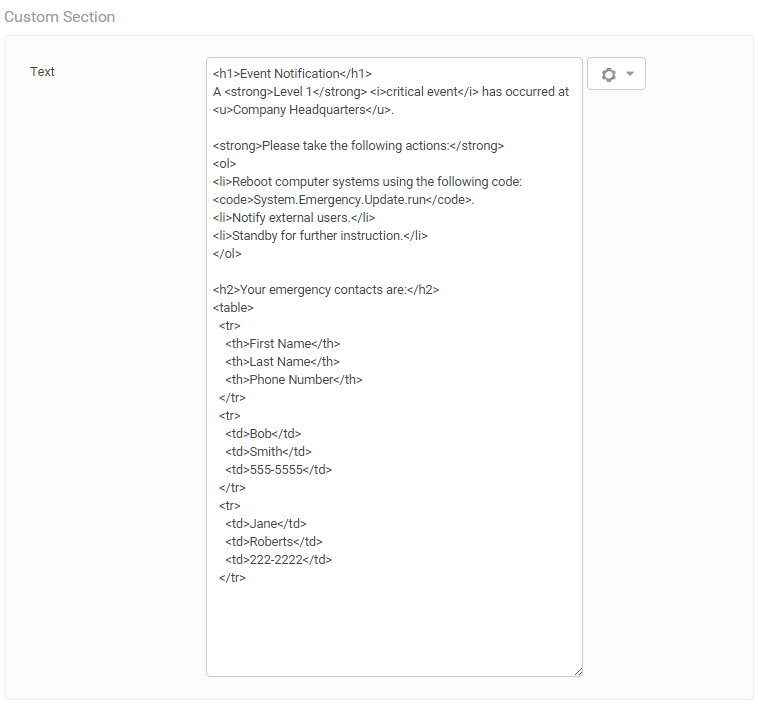
Here's what that looks like in an email and an SMS message:
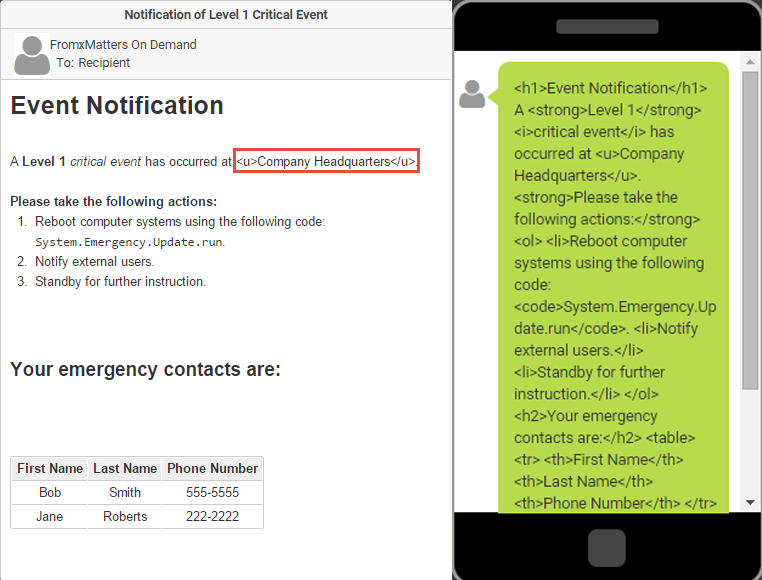
Other text-based property types, including combo box, hierarchy, and list form properties accept HTML formatting. The HTML tags are visible when editing the messaging layout, but are rendered in email notifications.
To access combo box, hierarchy, and list form properties programmatically, it is necessary to specify their exact values, including spacing.