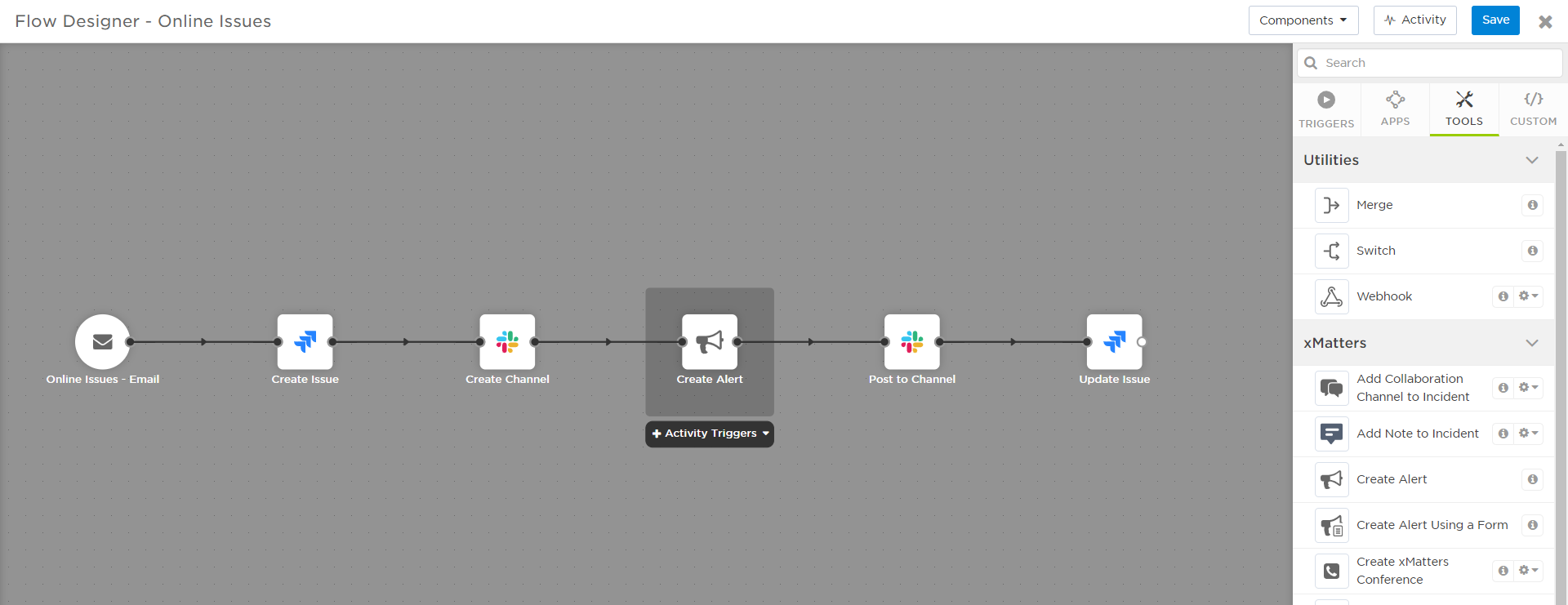Inject external data into your flow
There are a couple of ways you can get data from external systems into Flow Designer, depending on how the system is able to communicate with triggers.
- HTTP trigger: If the external system is capable of sending a web request, you can use an HTTP trigger to initiate a flow when Flow Designer receives a POST request to the trigger's URL. The HTTP trigger parses the payload from the incoming HTTP request, then extracts information from the payload and maps it to outputs you create, making the data available to later steps in your flow. Learn more.
- Email Initiation trigger: You can use an Email Initiation trigger to inject information from any external system capable of sending an email message to Flow Designer. When a trigger receives an initiation email from a valid sender, it initiates the corresponding flow and makes information from the email available as outputs. Learn more.
A note about xMatters alerts...
HTTP and Email Initiation triggers in Flow Designer do not create an alert in xMatters when they are initiated. In Flow Designer, you can create alerts at any point in your flow using a Create Alert step.
The benefit of not immediately creating an alert when the external system injects information into xMatters is that you can include information from other steps in notifications, or only create alerts under specific circumstances. For example, you could send an email to first open a ticket in a service desk and start a chat room, and then include the ticket number and chat room in the alert notifications.
You can also connect additional steps to your flow after the xMatters alert step to further extend your workflow, and pass information about the alert into other systems further along in the flow. For example, perhaps you'd like to post the conference bridge number for the alert into the chat room you created in a previous step.
The Create Alert step is available on the Tools tab in the Flow Designer palette. For more information, see Create Alert.