Advanced on-call shift recurrence options
You can define the length of a shift occurrence and whether it occurs just once or recurs on a regular basis to create a series. You might want to use a single shift occurrence to cover a particular alert, or use a shift series to represent your employees' shift schedules. This topic describes the shift recurrence options. For more information about locating these options in the user interface, see Adjust shift recurrence.
| Repeat | Description | Examples |
|---|---|---|
| Never |
The shift only occurs once. |
Friday, October 22nd. |
| Daily |
The shift repeats every day. |
Every day. |
| Weekly |
The shift repeats on the same day every week. |
Every 2 weeks on Thursday. Every Wednesday and Friday. |
| Weekdays |
The shift repeats on weekdays. |
Every Monday, Tuesday, Wednesday, Thursday, and Friday. |
| Weekends |
The shift repeats on weekends. |
Every Saturday and Sunday. |
| Monthly |
The shift repeats on a specific day of the month. |
Day 13 of every month. Day 25 in May, June, and October. |
| Yearly |
The shift repeats on the same day of each year. |
Every May 14th. |
| Custom | The shift repeats in a custom pattern. |
Every 3 days. The third Thursday of April, May, and June. |
The following sections describe how to use the advanced weekly and monthly recurrence options and explain how to end a recurrence on a certain date or after a specific number of occurrences.
Custom weekly shift recurrences allow you repeat a shift occurrence in a weekly pattern. You can use this setting to configure a shift occurrence to recur on specific days of the week (such as Mondays and Wednesdays), to recur after a certain number of weeks have passed (such as every second week), or to repeat according to a combination of day of the week and weekly interval (such as every second week on Mondays and Wednesdays).
Use a combination of the Repeat Every and On Days fields to define the weekly recurrence. The following table shows how to configure some common weekly recurrence patterns.
| Description of recurrence | Repeat Every | On These Days |
|---|---|---|
| Every Monday, Wednesday, and Friday | 1 Week | Mon, Wed, Fri |
| One week on, one week off | 2 weeks | Sun, Mon, Tue, Wed, Thu, Fri, Sat |
| One week on, three weeks off | 4 weeks | Sun, Mon, Tue, Wed, Thu, Fri, Sat |
| Every second Friday | 2 weeks | Fri |
Custom monthly shift recurrences allow you repeat a shift occurrence in a monthly pattern. You can configure the shift occurrence to repeat every month on a specific day or you can limit it to recur on selected months only. You can select the day of the month on which the shift recurs by choosing a specific calendar date (such as day 1, 15, or last) or you can configure it to occur based on the day and week (such as the third Thursday).
The following table shows how to schedule common monthly recurrence patterns.
| Description | On | Day | On These Months |
|---|---|---|---|
| Every month on the 15th | Date | 15 | Jan, Feb, Mar, Apr, May, Jun, Jul, Aug, Sep, Oct, Nov, Dec |
| Every month on the third Thursday of the month | Weekly | Third Thursday | Jan, Feb, Mar, Apr, May, Jun, Jul, Aug, Sep, Oct, Nov, Dec |
| The last day of every financial quarter | Date | Last | Mar, Jun, Sep, Dec |
| The last Friday of the month during the school year (all months except July and August) | Weekly | Last Friday | Jan, Feb, Mar, Apr, May, Jun, Sep, Oct, Nov, Dec |
Repeating shifts (that is, all shifts except one-time shift occurrences) may repeat indefinitely, may end after a certain date, or may repeat a fixed number of times. You can specify one of the following options for ending a shift recurrence:
- Never: The shift recurs indefinitely.
- On Date: The shift series ends by a certain date. Shift occurrences are scheduled to occur up to, but not including the specified end date unless they continue from the previous day (for example, overnight shifts from 10 PM - 4 AM). Occurrences scheduled to begin before 12:01 AM are considered to begin the previous day, and therefore 12:00 AM - 12:00 AM occurrences will be scheduled to occur on the End By date.
- After: The shift series ends after a fixed number of occurrences. An occurrence is counted as any time a shift appears on the calendar, regardless of whether the shift repeats daily, weekly, monthly, or yearly. For example, if a shift to occurs weekly on Mondays and Wednesdays and you configure it to end after three occurrences, the shift will occur three times: on Monday, Wednesday, and then again on the next Monday. In this case the recurrence ends before three weeks have passed, even though the frequency is set to weekly.
Example: Create a custom weekly shift recurrence schedule
You can use the following steps to create a 9 AM to 5 PM shift that occurs every week on Monday, Wednesday, and Friday until the end of the year.
- Click Add Shift.
- Create a new shift named Weekly - Selected Days.
- Adjust the original shift occurrence's Start and End to today's date, from 9:00 AM to 5:00 PM.
- In the Frequency drop-down list, select Custom.
- Select Weekly.
- For the Repeat Every field, specify 1 week.
- Use the On Days selection tool to deselect all days except Mon, Wed, and Fri.
- The default selection includes all days of the week for Weekly frequency, and all months of the year for Monthly frequency.
- Click + Add End Date.
- Select On Date and use the calendar picker to choose December 31 this year.
- Click Create.
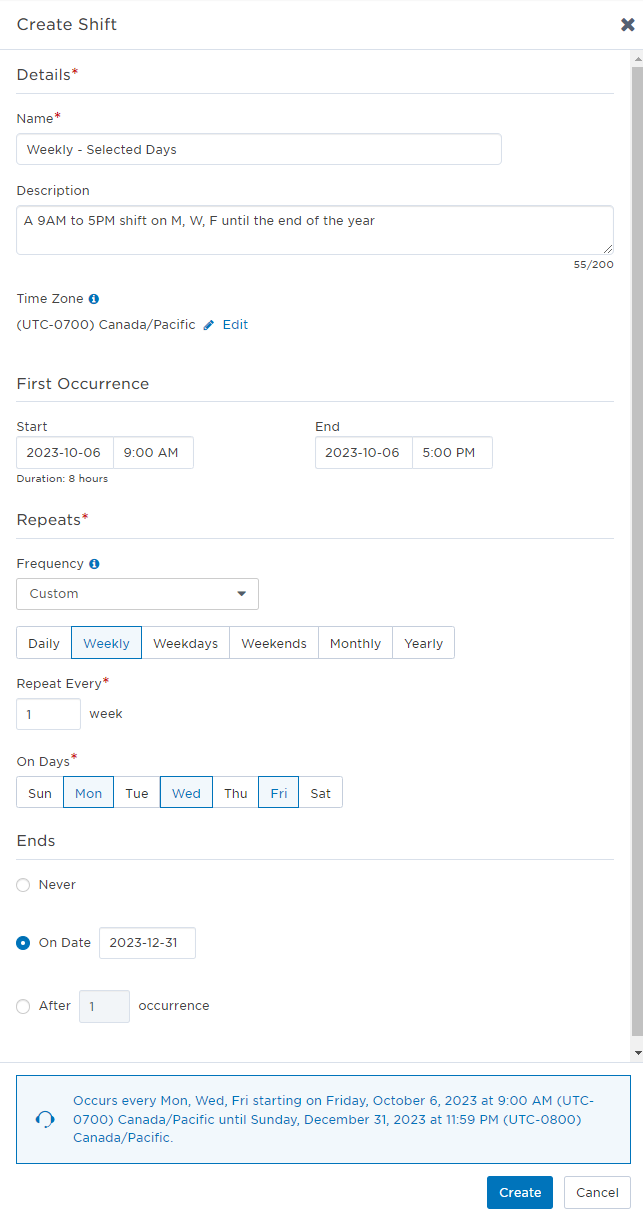
- Check the on-call groups Calendar to see if the shift occurs from 9 AM to 5 PM every Monday, Wednesday, and Friday, ending by December 31.