Attachments
The Attachments tab provides an easy way to access any file attachments included in an alert. The tab does not appear if the alert does not have any attachments.
To access an alert's attachments:
- On the alert report, click the Attachments tab.
- xMatters displays a list of the attachments for the alert.
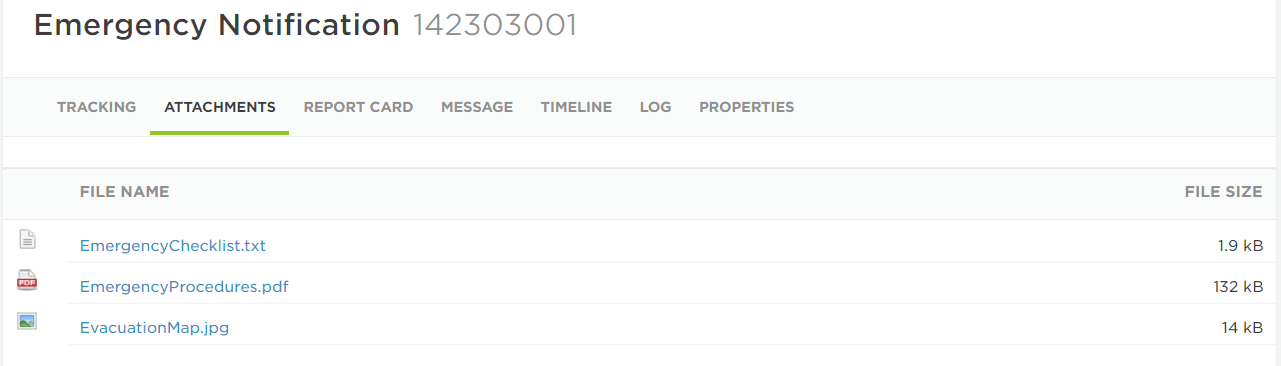
- To download and view an attachment, click its link in the File Name column.
- Note that if you are viewing an archived alert, you can still view a list of the attachments that were included with an alert, but the download links are disabled.