Job details report
The Job Details report displays the progress of a synchronization job as it completes each stage of the synchronization process.
To view a job details report:
- Log in as a Company Administrator, Super Administrator, or Service Provider Support User.
- In the Reports menu, under Company Reports, click Synchronization Report.
- Generate a Synchronization Report as described in Synchronization Report, and then click the link in the Status column for the synchronization job that you want to view.
- xMatters displays the Job Details report page.
- xMatters displays the Job Details report page.
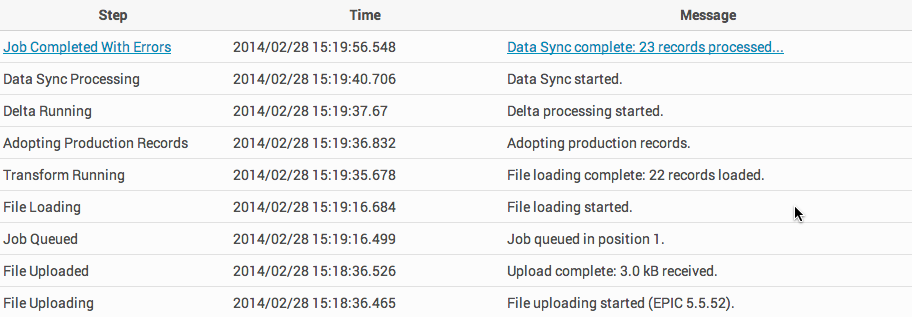
- Do one of the following:
- If the EPIC job completed successfully, or completed with errors, click the link in the Step column to view a detailed synchronization report for the completed job.
- If the job could not be completed, click the link in the Message column for information about the failure or current state of the job.