Upgrading your plan
If you're using xMatters Free and want to add more users or access some of the more advanced features in xMatters, you can upgrade to a paid plan online by purchasing an annual subscription.
Plan overview
You can review your current plan type, the number of user licenses, and subscription period on the Plan Overview page.
Do one of the following:
- If you're using xMatters Free and want to upgrade to a paid plan, click the Upgrade button at the top of the browser window to open the Upgrade Your Plan page.
- If you're on a paid plan already and want to upgrade to another plan, open the Admin menu, and then click Plan Overview.
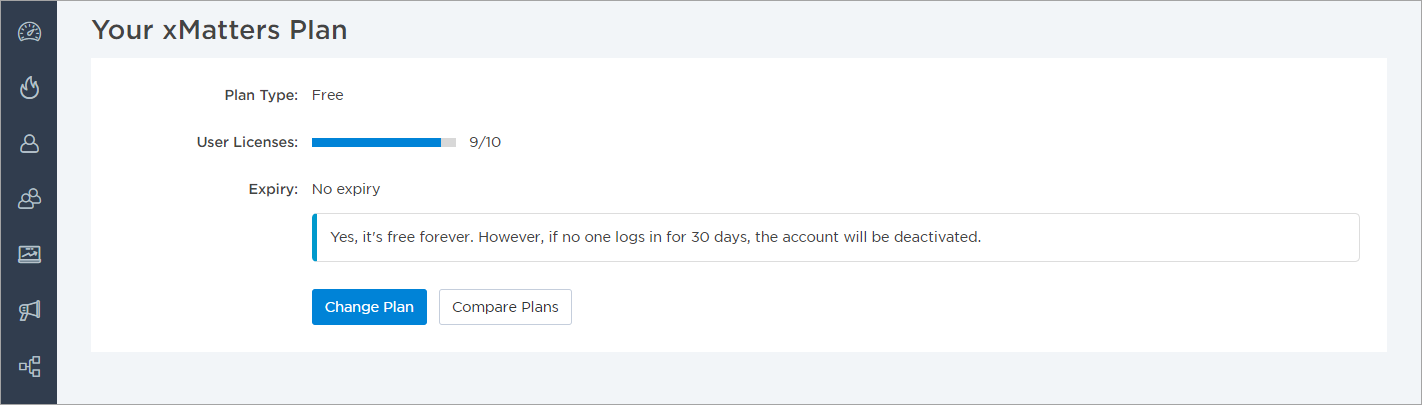
xMatters offers multiple, flexible pricing options that can include only as many user licenses as you need and a variety of additional features. The Starter and Base plans include additional notification options (such as SMS and voice calls), increased allowances, alert suppression, and conference calling; the Advanced plan includes timeline reports and unlimited custom roles.
To easily compare all available xMatters plans, click Compare Plans on the plan overview page to see the different features and tools that are included with each plan.
For more detailed information about each of our flexible pricing plans at any time, visit the xMatters pricing page.
Once you've compared the plans and you know which one you need, click Change Plan on the Plan Overview page to open the Upgrade Your Plan page. Here you can see a summary of the different plans.
To choose a plan:
- At the top of page, enter how many licenses you need and the currency you want to purchase in.
- The price of each plan automatically updates to reflect the number of licenses you entered.
- Click Select under the plan you want.
You can upgrade to the Starter or Base plan online. To upgrade to the Advanced plan, click Contact Sales to reach someone on our sales team.
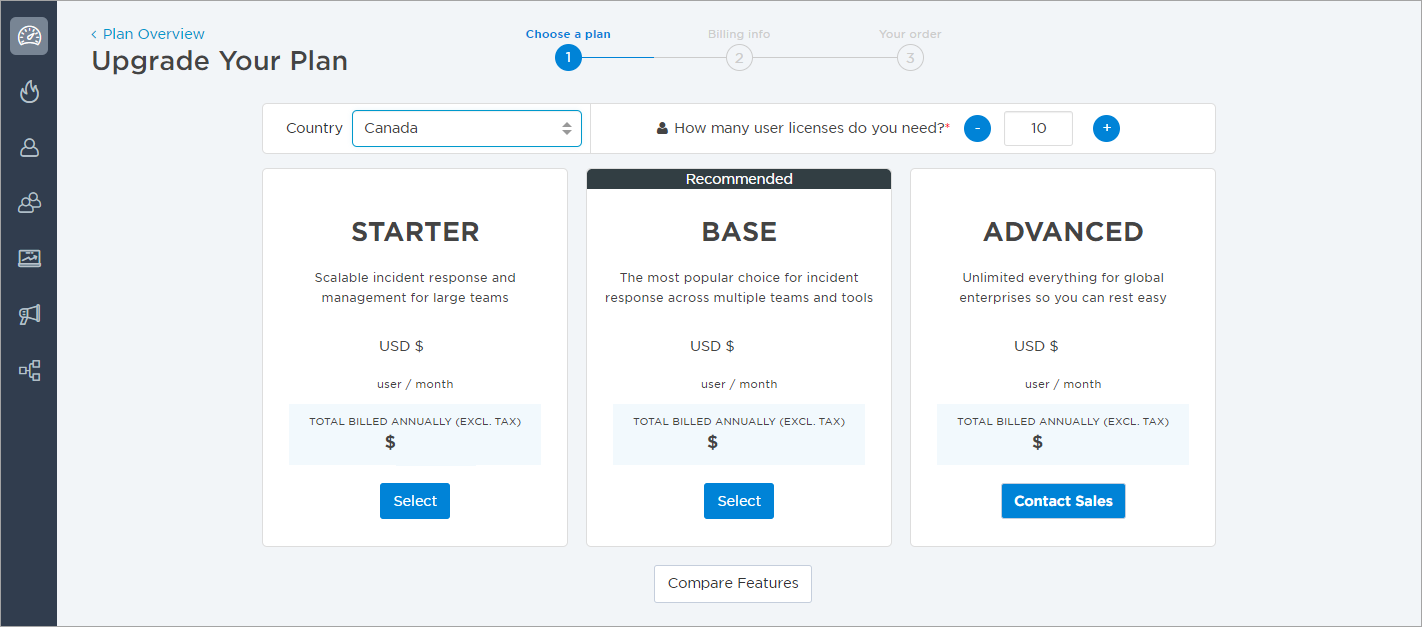
Billing information
You'll need to complete the relevant invoice and payment information for your company on the billing page.
- Enter the email address that you want us to send your invoice to.
- Enter your company's full address.
- The company address is used to determine the currency and calculate the tax on your purchase, which will be reflected in the total amount.
- If your billing address is different than your company address, clear the Use this as billing address check box and complete the fields below the credit card information.
- Fill in your credit card details, making sure the credit card you use matches the billing address information.
- Review your purchase information and then, if everything is correct, agree to the self-service subscription policy.
- Click Purchase to complete your order.
- Payment processing can a minute or two, so make sure to stay on the page.
Your order
Once your order is processed, we’ll redirect you to a confirmation screen with a summary of your payment, and email a copy of your order summary to the address you provided.
If you're using a paid plan, you can request changes (for example, changing plan types or the number of user licenses) by contacting us.
To change your plan:
- On the Plan Overview page, click Change Plan.
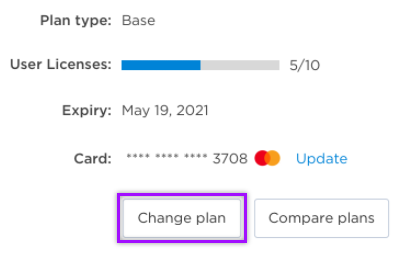
- Click View Plan Comparison to see the available plan options.
- Send an email to the provided email address to request changes to your plan.
If you're using a paid plan, you can cancel the auto-renewal by contacting us. For annual subscription cancellations, we must receive a notice of cancellation no later than 30 days before your contract end date.
To cancel your annual subscription:
- At the top of the Plan Overview page, click Let us know.
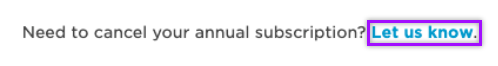
- Send a notice of cancellation to the provided email address. (This must be received no later than 30 days before your contract end date.)
Frequently asked questions
Below is a list of frequently asked questions about upgrading xMatters plans. If you can't find what you need, get in touch, and we'll be happy to answer your questions.
A user is a person you want to target with xMatters notifications or include in on-call schedules. If you're using xMatters to integrate with other systems, you might also assign your systems their own user accounts to authenticate requests. The number of licenses you'll need will depend on how many people you want to contact or how many systems you need to integrate with. If you need more licenses and you're on the Free plan, you can upgrade online to Starter or Base. If you're currently on a paid plan and want to upgrade, or you want to upgrade to the Advanced plan, then you'll need to contact us.
You can upgrade online using a Visa, MasterCard, American Express, or Discover credit card. We don't accept prepaid or debit cards. If you'd like to pay by invoice, contact us to set up an annual invoice.
The currency available is based on your company's address. These are:
- EUR (€) for Eurozone
- GBP (£) for UK
- AUD ($) for Australia
- USD ($) for all other regions
Yes, annual subscriptions are automatically renewed using the credit card on file.
If you need to change your billing or credit card information, you can update it on the Plan Overview page. Next to the last four digits of your credit card number, click Update.
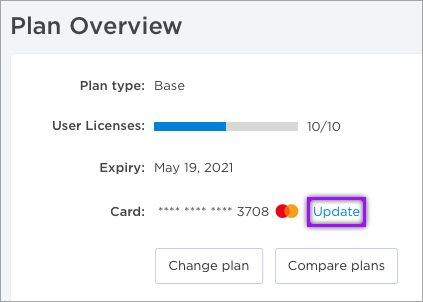
No, we do not receive, process, or store any of your billing information, ever. We currently use Stripe, a fully compliant billing service provider, to process credit card payments.
Of course! Contact us to add additional user licenses.
Yes, we offer global coverage. See our list of supported countries.
You can also receive mobile push notifications from anywhere in the world, through the xMatters mobile app.
Yes! The xMatters mobile app is included in all of our pricing plans, offering unlimited mobile push notifications.
No. Your plan will only be canceled if you contact us. If the credit card on file can't be used for the transaction for any reason, we'll get in touch.