Get the inbound integration URL
Once you have configured the settings for an inbound integration, xMatters will append instructions to the bottom of the configuration screen, including the web service URL to target the integration from an external application.
To copy the URL for an inbound integration from the configuration screen:
- After configuring your integration, click Save.
- xMatters displays the web service URL for the inbound integration.
- Click Copy.
- Click View Instructions to see instructions on how to send a request to the integration URL using the selected authentication method.
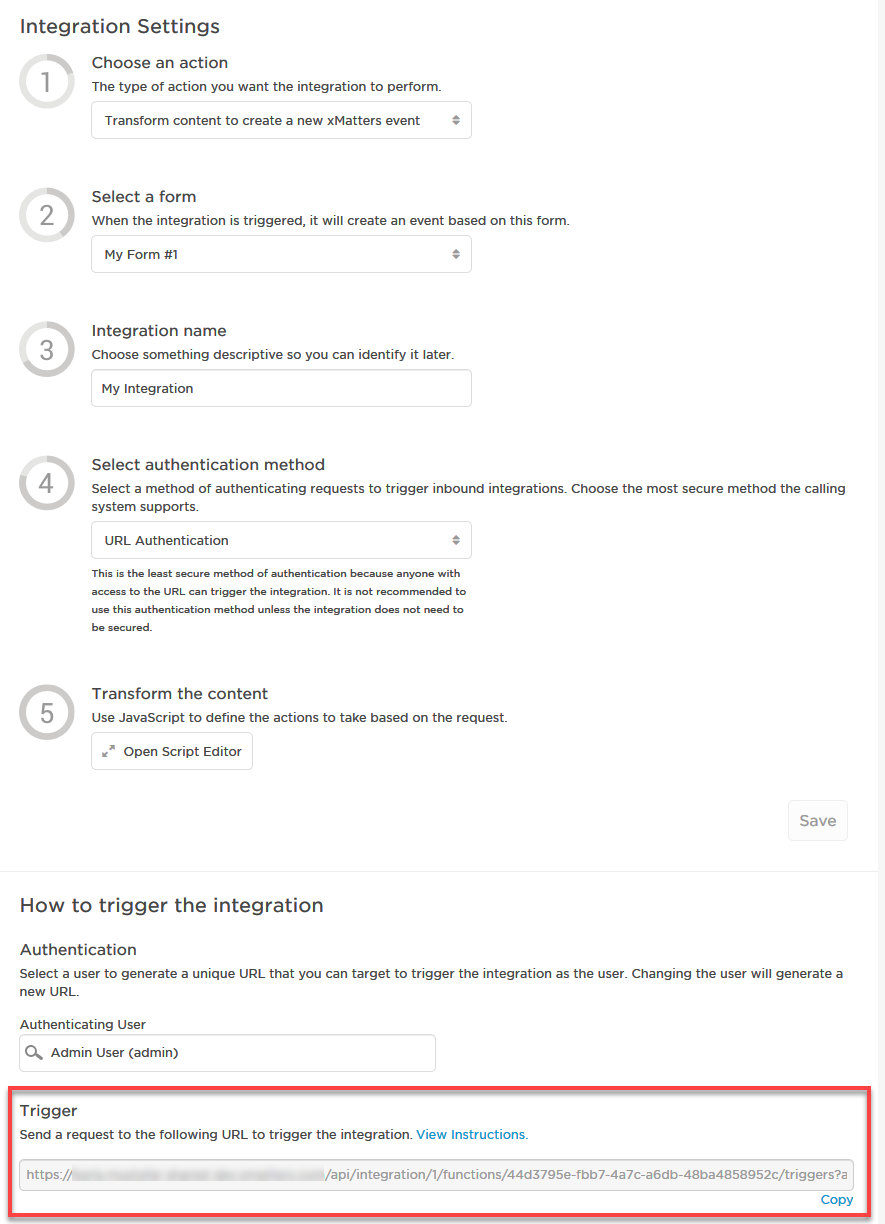
For integrations running on an xMatters Agent, the Trigger section lists the known URLs for the agent. If the local address or hostname are different, replace the IP address portion of the URL.
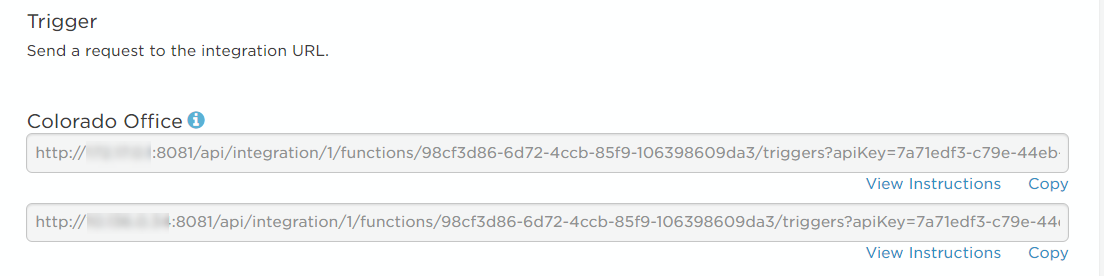
For URL and API Key authentication, you are required to select an authenticating user. This generates a unique URL that you can target to trigger the integration as the selected user. Any requests submitted via this URL will have the same permissions as the authenticating user, except the URL does not grant permission to log into the web user interface.
For more information about inbound authentication methods, see Inbound integration authentication.