Site recipients
The Site Recipients section is available for messaging forms. It appears as a simple line item in the form layout, but adds sites to the recipients selector for the message senders, including a map displaying all geocoded sites for the xMatters company.
When sending a message, users can select sites manually by clicking them or by drawing an area on the map. All users in the selected sites are targeted for notification regardless of what is defined in the Recipients section.
You can't preconfigure the sites to send notifications to.
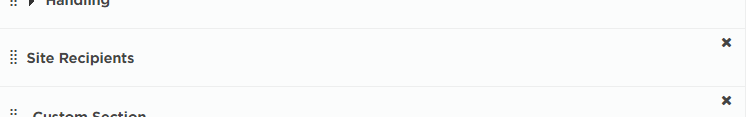
You can configure messaging forms to only allow senders to select sites as recipients. If the Recipients section is hidden from message senders and the Site Recipients section is present on the form layout, then the Recipients section will be displayed to senders with Sites as the only available recipient type. Any hidden recipients included by default in the Recipients section of the form layout will be also be targeted when the message is sent.