Custom roles and add-ons
Custom roles
In xMatters it's possible to create new custom roles to give specific users access to customer add-ons (like forms and scenarios, groups, Communication Center dashboards, and other customer-defined objects).
Newly-created custom roles often only define access to customer-defined elements (such as forms and groups), and don't have any role-on-role definitions or functions assigned; they must therefore be combined with another standard role, like a Group Supervisor.
For more information about custom roles, contact xMatters Customer Support.
Permissioning customer add-ons
Customer-defined add-ons in xMatters are also controlled by permissions (for example, you can selectively provision a form, scenario, group, subscription, or Communication Center dashboard).
It's possible to specify which users or roles have access to forms or scenarios. Permissions can be specified for users or roles in the Form Permissions and Scenario Permissions design screens:
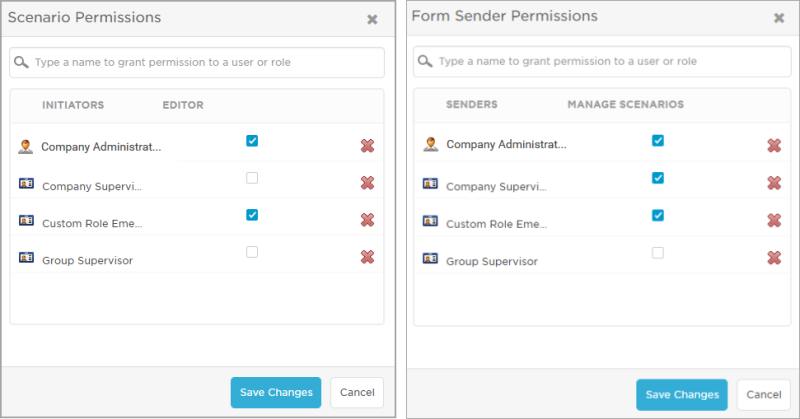
This feature can be used if there are specific messaging forms you want only certain types of users to be able to manage or edit. For example, you might only want members of your company's Emergency Response group to send notifications about what action to take in an emergency situation.
For more information about controlling which users and roles can initiate, manage, and edit message forms and scenarios, see Configure form sender and scenario management permissions and Configure scenario permissions.
Groups can be configured to be observable only by specific roles from the Groups Overview page:
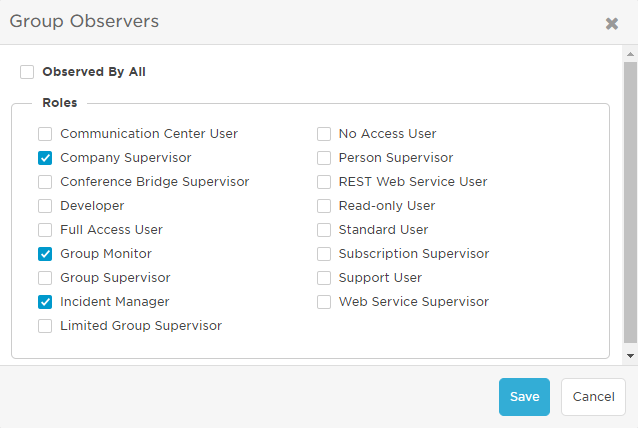
Click Edit in the Observers section to select which roles can observe this group (the default selection is "Observed By All").
An example use case for this permissioning is to allow a groups of users, such as "Executives", to be visible only by other roles in your company. For example, you might only want to provide Supervisors, and not other roles like Standard Users, the permissions to contact Executives.
For more information about selecting which roles can observe a group, see Group observers.
Communication center dashboards can be shared with specific users or roles from the Share Dashboard page.
The users that you share a dashboard with can view, copy, and star it, but they are not able to edit or share it. They also cannot access components of the dashboard that they don't otherwise have permission to access. To delegate the management of a dashboard, you can assign another user as its owner.
For more information about dashboard ownership and sharing, see Manage and share dashboards.