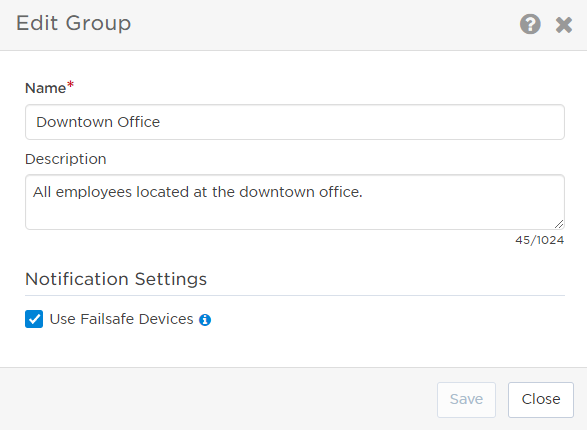Broadcast group interface overview
Broadcast groups allow you to notify all members at the same time. This is useful if you don't need on-call features (such as shift schedules or escalations). For example, a broadcast group could be used to notify people working in a specific location about fire alarm drills or office building issues, or on a specific project to keep everyone updated about completed milestones or product release schedules.
You can view the group interface for a broadcast group if you have permission to view groups and you have a role that is configured to be an observer of the group. If you are also a supervisor of the group, you can modify the group including adding and removing members.
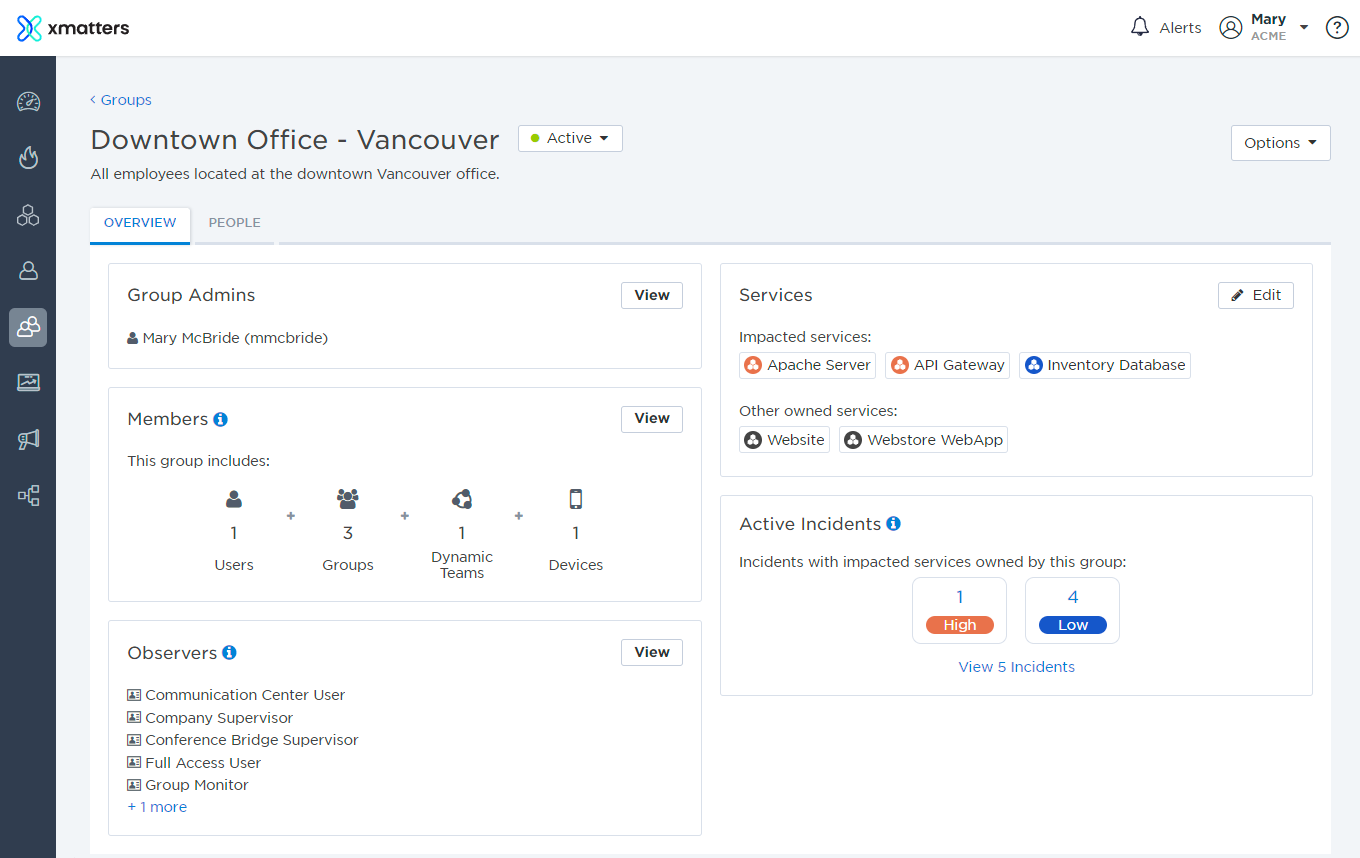
Group interface tabs
The group interface uses two tabs that allow you to configure and manage your broadcast group.
The Overview tab provides an at-a-glance summary of your broadcast group. From here, you can see information about the people in your group, which roles can see and target the group for notification, any services owned by the group and any active incidents they're impacted by.
Group admins
The Group Admins section displays the names of the first 5 group admins (to see the full list, click + more). Group admins are not notified as part of a group but can edit group members and settings, add and remove people, target the group as a recipient or resolver, and delete the group. To see more information (such as site, status, and the last time each admin logged in), click View to be taken to the Group Admins list in the People tab.
Members
Group members can consist of users, devices, and other broadcast groups. You can view the number of each member type in the Members section of the Overview tab. (If the group doesn't contain it a certain member type, the type won't be shown.) To see more information, click View to be taken to the Members list in the People tab.
Broadcast groups can include a maximum of 1000 people.
Observers
The Observers section displays the names of the first 5 roles that can find and target the group for notification (to see the full list, click + more). To see more information, click View to be taken to the Observers list in the People tab.
Manage owned and impacted services
The Services section of the Overview tab displays the services the group owns, and if they're impacted by any active incidents. Services can be added or removed from the group by clicking Edit and searching for and selecting the service you want to add, or clicking x next to the name of the service you want to remove.
To see more information about a service, click the name to view the name, description, owner, and any active incidents the service is impacted by. To edit the service's information, click View Service to see the service's page in the Service Catalog.
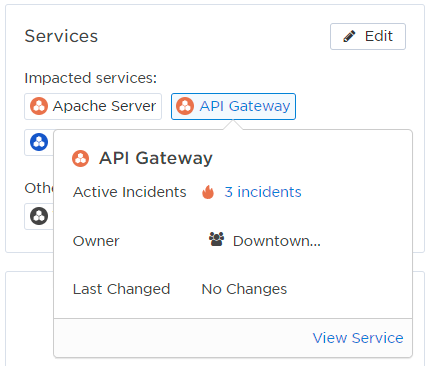
View active incidents
If the members of the group are currently engaged as resolvers in active incidents (incidents with Open or In Progress statuses), you can view the number and severity levels of the incidents in the Active Incidents section of the Overview tab. To view more information about these incidents, click View Incidents to see a filtered version of the Incidents list.
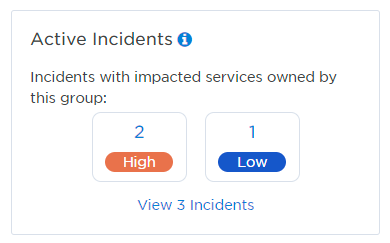
The People tab displays information about the Group Admins, Members, and Observers of the broadcast group.
Manage members
The Members section of the People tab displays the name and status of all users and groups that are members of the group. If you have appropriate permissions, you can click the name of a member to view more detailed information about them. When you click the name of a user, xMatters displays their user contact card with device details and group membership information. Clicking on an broadcast group name displays the name and description of the group.
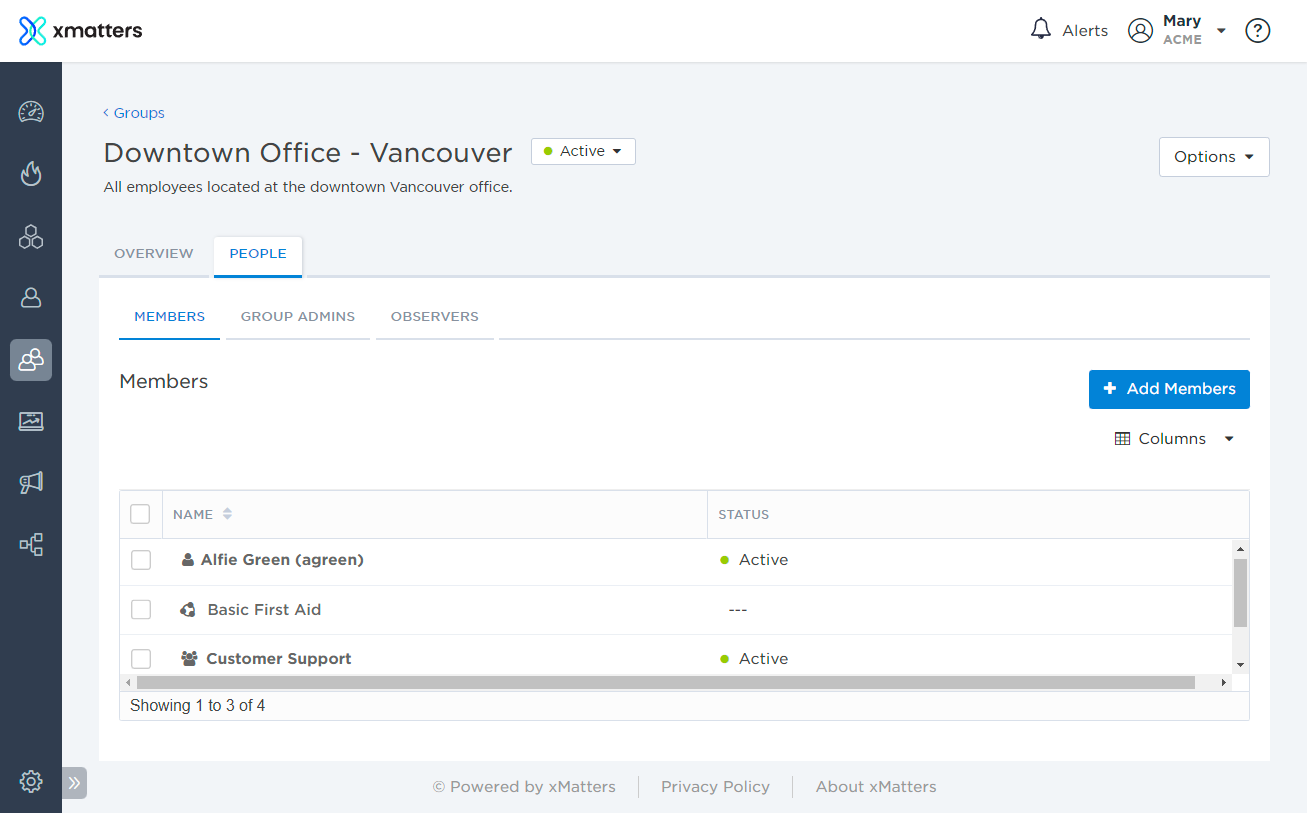
Manage group admins
The Group Admin section of the People tab displays the name, site status, and last login information of all users that are admins of the group. Click the name of a group admin to view the user ID, site, time zone, devices, and other groups they are part of.
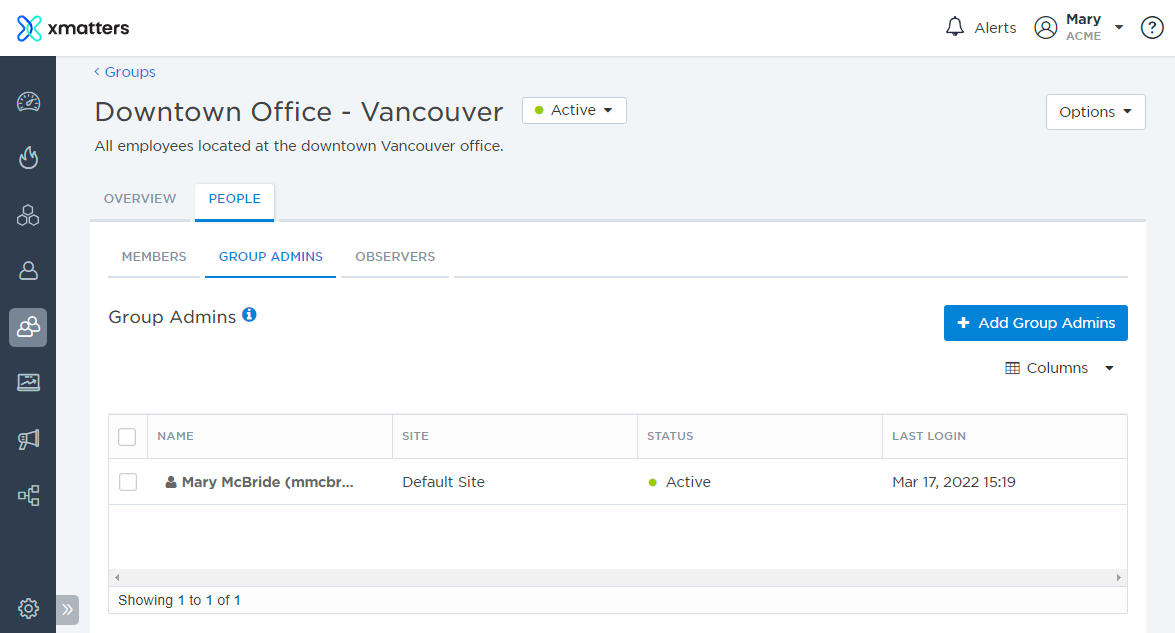
Manage observers
The Observers section of the People tab displays the names of the roles who can see this group when searching for recipients and target it for notification. By default, the group is observed by all roles.
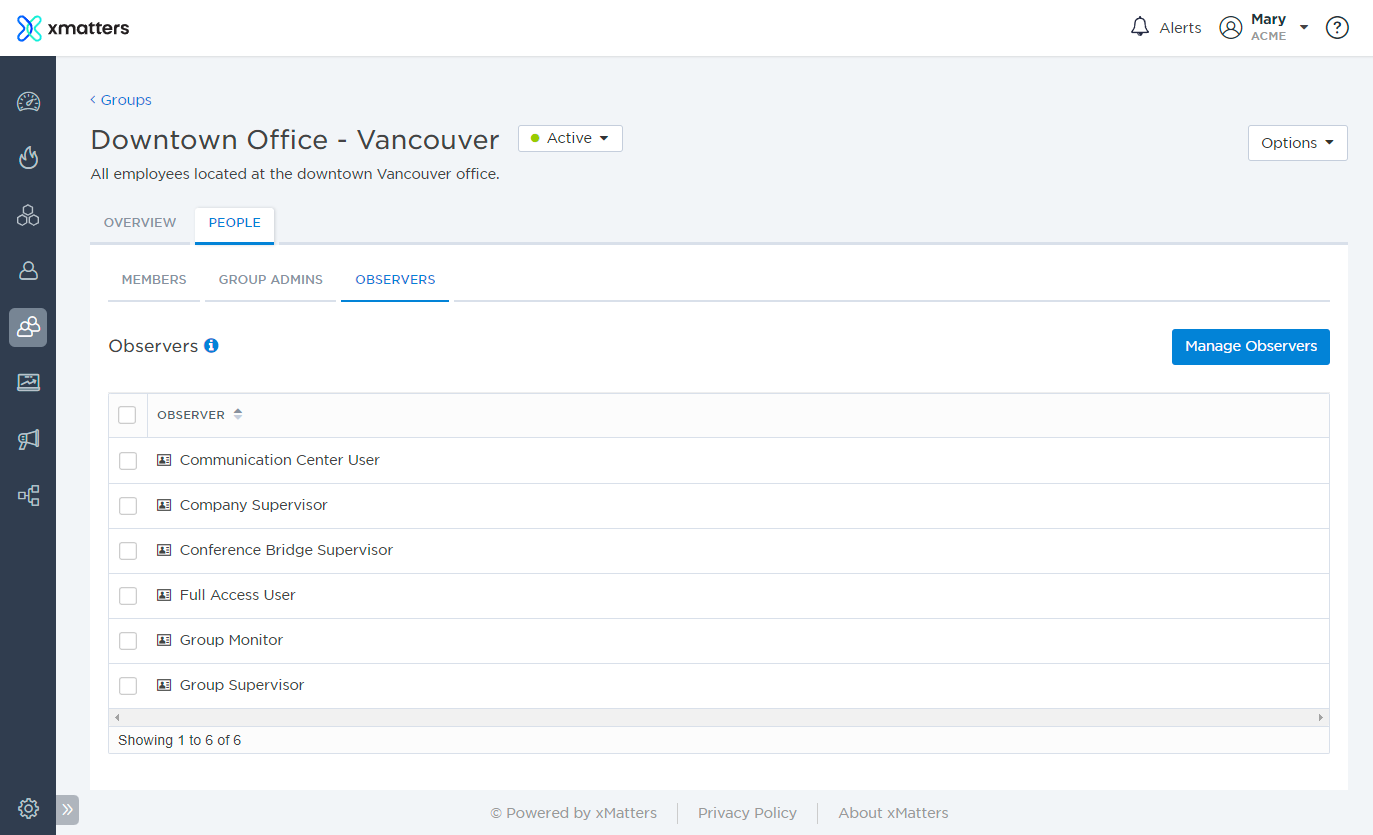
Group options
From the Options drop-down menu you can copy the group, and update the group's name, description, and notification settings.